- OTG UK
- OTG Norge
- OTG Ísland
- OTG España
- OTG Francophone
- OTG Benelux
- OTG Suisse
- OTG Nederland
- OTG Suomi/Finland
- OTG Ireland
- OTG Deutschland-Österreich-Schweiz
- OTG Portugal
- OTG Danmark (Denmark)
- OTG Deutschland-Österreich-Schweiz
- OTG System 7 Hungary (Magyarország)
- OTG System 7 Slovakia (Slovenská republika)
- OTG S7 Ukraine
- OTG Romania
- OTG South Africa
Připojte se nyní!

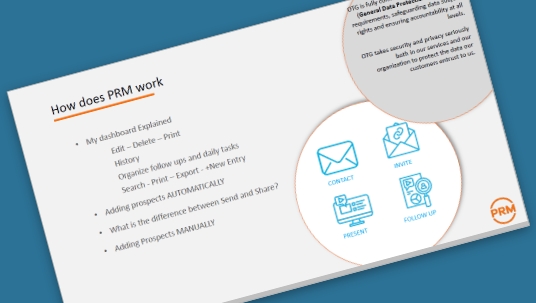
 You can choose more than one FOCUS line.
You can choose more than one FOCUS line.